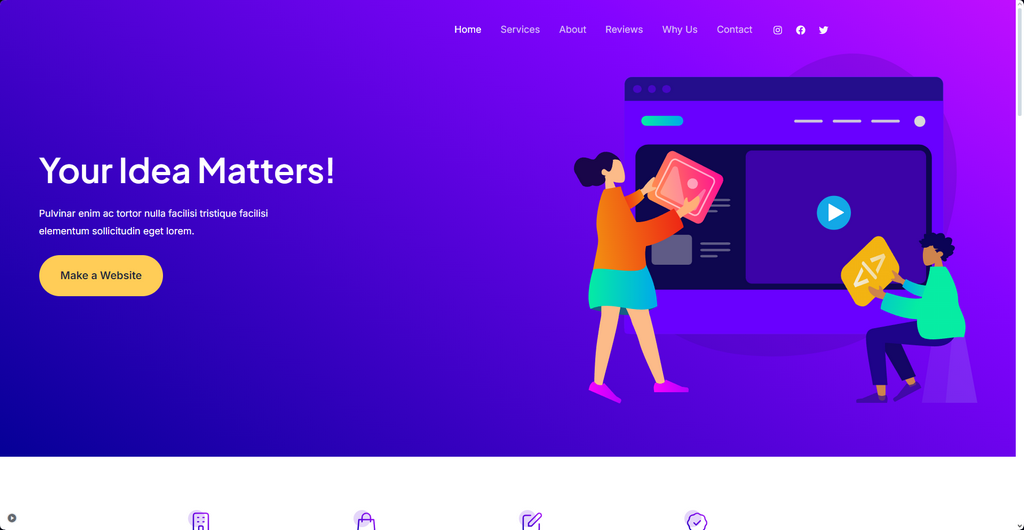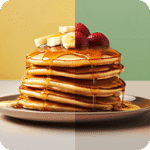When setting up a WordPress website, one of the most crucial decisions you’ll make is selecting the right WordPress theme. A well-chosen theme enhances the functionality, aesthetic appeal, and performance of your website, while a poorly selected one can limit your website’s potential and negatively impact user experience. Given the sheer number of themes available, both free and premium, it’s easy to get overwhelmed. In this comprehensive guide, we’ll explore the essential dos and don’ts when choosing a WordPress theme to help you make an informed decision that will best suit your website’s needs.
The Importance of Choosing the Right WordPress Theme
A WordPress theme serves as the foundation for your site’s design and structure. It dictates how your website looks and functions, influencing user experience and engagement. Moreover, the right theme can support SEO efforts, boost site speed, and accommodate future growth. On the other hand, a poorly chosen theme may come with bloatware, incompatibility with plugins, and security vulnerabilities.
Whether you’re a blogger, business owner, or eCommerce entrepreneur, understanding the dos and don’ts of selecting a WordPress theme is crucial for the success of your website. Let’s dive into the essential factors that you should consider.
The Dos When Choosing a WordPress Theme

Now that you know why a solid WordPress theme is essential, it is time we discuss what exactly you should look for and consider what you should do when browsing the themes library. There are several aspects to choosing a theme that go beyond its looks and how well it is structured. Those are also significantly important, but you should also keep in mind the purpose of your website, SEO-friendliness, responsiveness, support, customizability, and plugin compatibility. Those are a lot of things, so let us break them down!
1. Do Consider the Purpose of Your Website
Right off the bat, the first thing you must do – even before thinking about what theme to choose – is the purpose of your website. WordPress themes nowadays range from general-purpose to very specific. You have your default themes – Twenty Twenty-Four for example – that are not tailored to one specific type of website. Then you have themes like BlogLamp that are better suited for a blogging website.
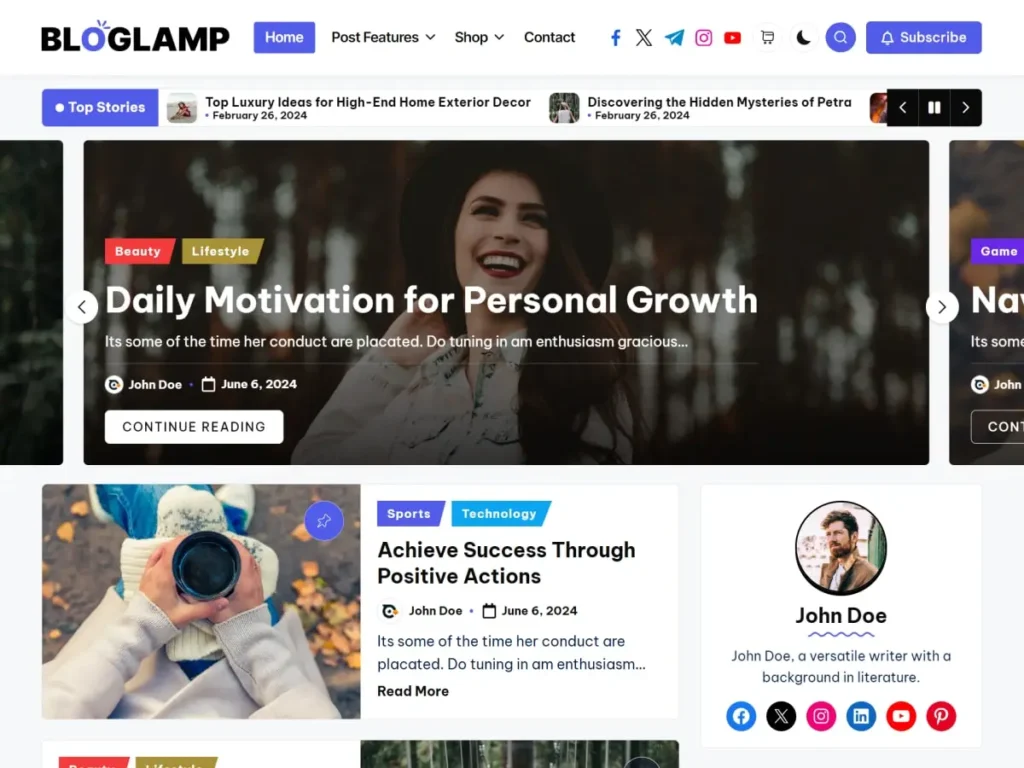
As you can see from the example screenshot above, that theme would not be optimal for an e-commerce website. That is why it is crucial you sit and think about what your website will be. Of course, if you already have a website and know its purpose, you can perhaps check if your current theme is tailored for your type of site. If not, you should consider looking into changing it.
Pro Tip:
Ensure that the theme you choose aligns with your business goals and niche. Take time to explore demos of themes similar to your industry to see how they can fit your content and design vision.
2. Do Opt for a Responsive Design
With mobile internet traffic surpassing desktop usage, having a mobile-responsive website is non-negotiable. A responsive WordPress theme ensures that your site adapts to different screen sizes and devices, providing a seamless browsing experience for your visitors, regardless of whether they’re using a smartphone, tablet, or desktop computer.
Why is this important?
Google prioritizes mobile-friendly websites in its rankings, so a responsive theme can positively impact your SEO efforts. Not only does it improve user experience, but it also increases the likelihood of ranking higher in search engine results.
https://www.youtube.com/watch?v=2NIEebpNqT4 learn MoreThe latest tips and news straight to your inbox!
Join 30,000+ subscribers for exclusive access to our monthly newsletter with insider cloud, hosting and WordPress tips!
SUBSCRIBE NOW3. Do Choose a Lightweight and Fast WordPress Theme
Speed is critical for both user experience and SEO. A slow-loading website can frustrate visitors, leading them to leave your site prematurely, increasing your bounce rate. Search engines, especially Google, consider site speed when ranking websites. Therefore, choosing a lightweight WordPress theme is essential to ensure fast page loading times.
How to Evaluate a Theme’s Speed:
- Test the theme’s demo using speed testing tools like Google PageSpeed Insights or GTMetrix.
- Avoid themes loaded with excessive features, animations, or high-resolution images that can slow down your site.
- Select a theme that is optimized for performance, with clean code and minimalistic design features.
4. Do Check for SEO-Friendly Features
An SEO-friendly WordPress theme will help your site rank better in search engines. Some themes come with built-in SEO features, such as proper heading structures (H1, H2, H3 tags), optimized HTML, and support for SEO plugins like Yoast or Rank Math.
Features to Look For:
- Clean and valid code: Ensure the theme is built with semantic HTML5 and CSS3 for better search engine understanding.
- Proper use of schema markup: Schema helps search engines understand the content structure of your site.
- Easy-to-use SEO plugin integration: Check if the theme supports popular SEO plugins that can help with meta tags, sitemaps, and canonical URLs.
5. Do Check Browser Compatibility
Not all visitors will be using the same browser, so it’s important that your WordPress theme works consistently across all major browsers. Test the theme on browsers like Chrome, Firefox, Safari, Edge, and even older versions of Internet Explorer to ensure smooth functionality for all users.
6. Do Consider Customization Options
Chances are, that you will want to edit or customize the theme of your choice at some point. A theme’s default layout is usually fine, but it is not personalized or branded for you. So, find a theme that offers good customizability so you can truly make your website yours. However, that is not all when it comes to customizability!
Some themes will allow you to change them in magnificent ways, but at the cost of their code ending up a tangled mess. You do not want that. You want your theme to be as lightweight and well structured as possible, while offering maximum functionality for your specific website, along with the customizability it might need in the future. Sounds like perfection, we know, but you will be surprised that there are themes that cover all of those requirements. Take Astra for example.